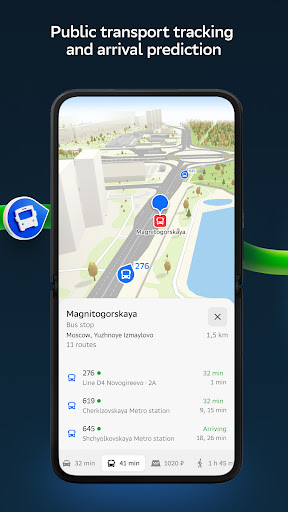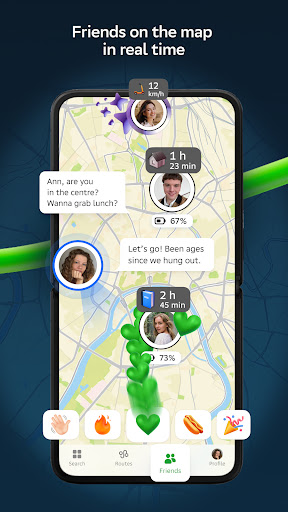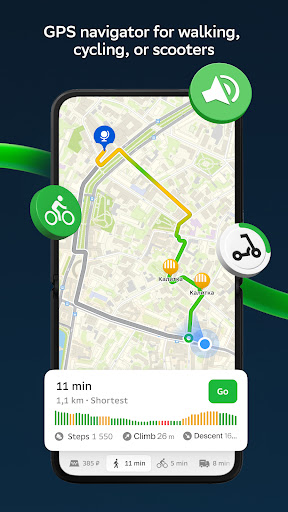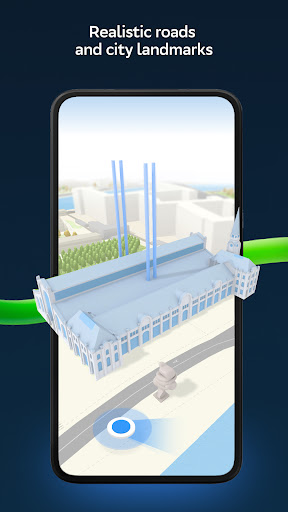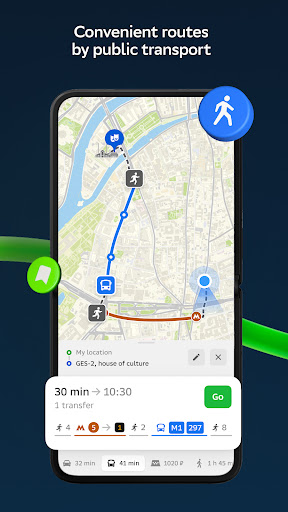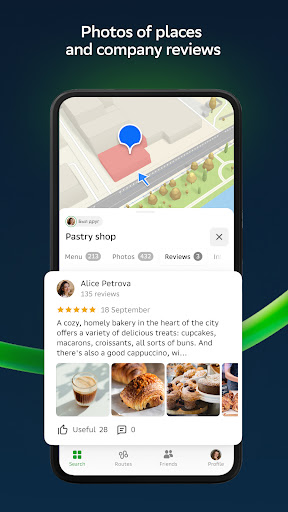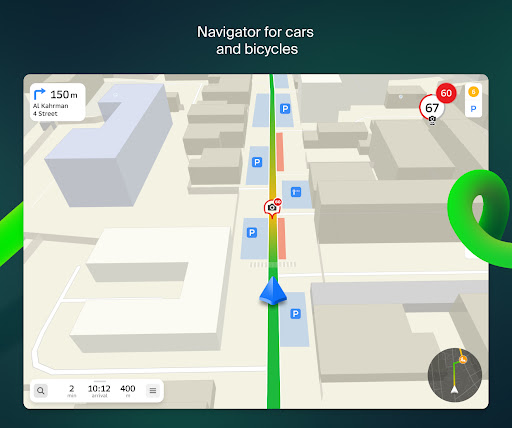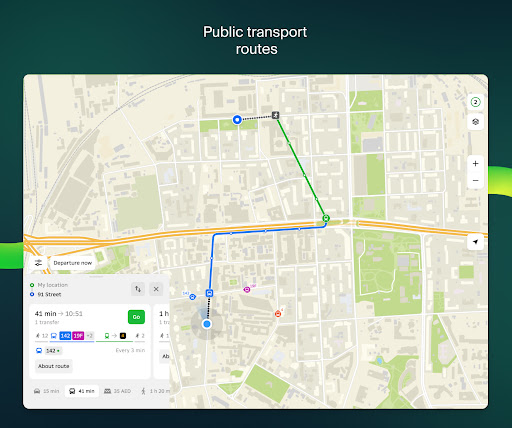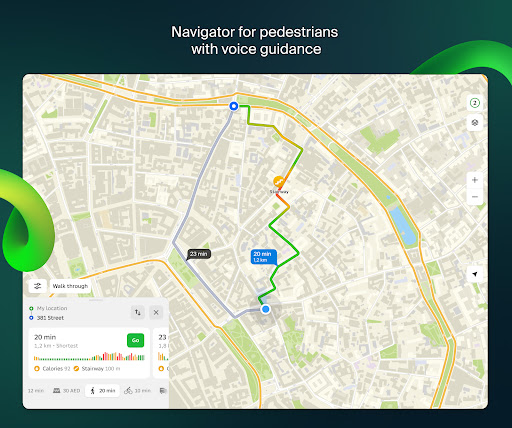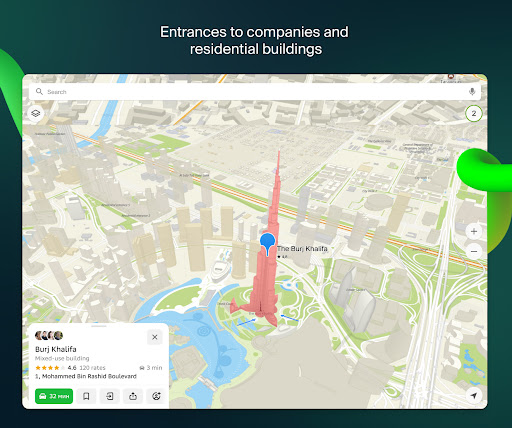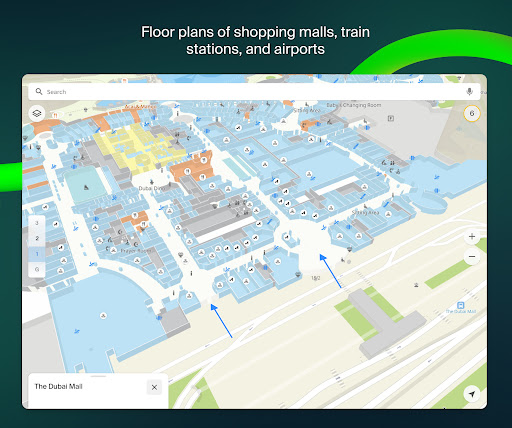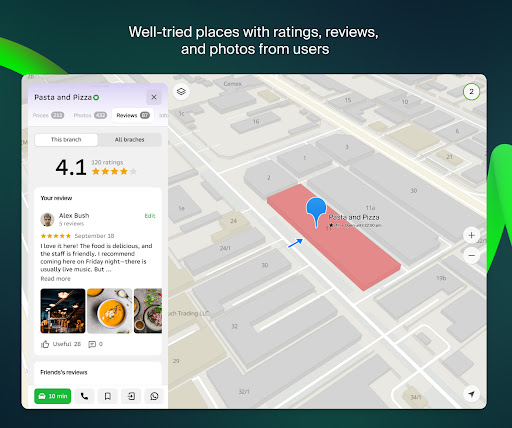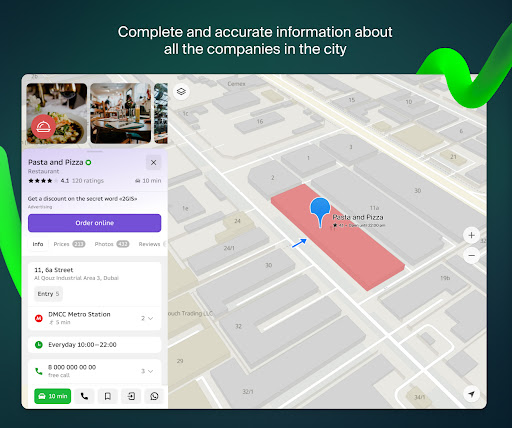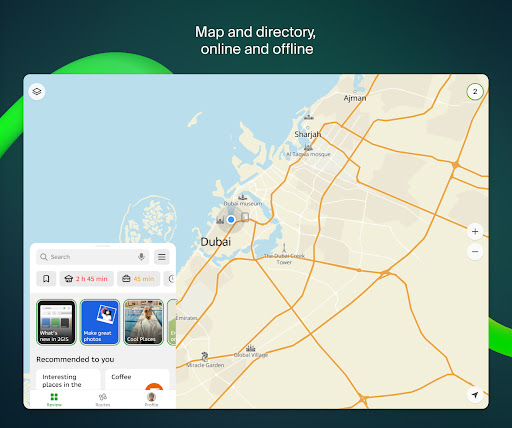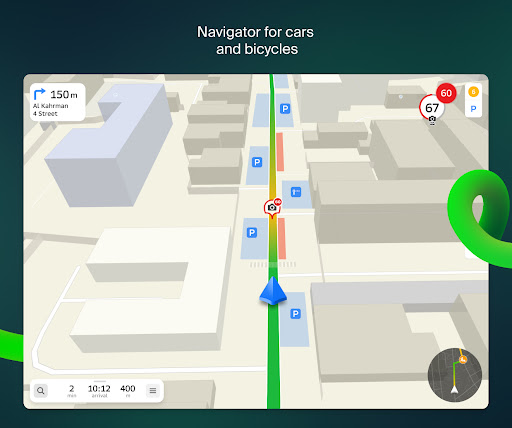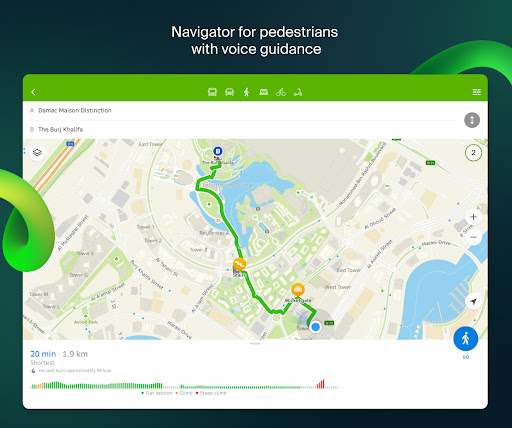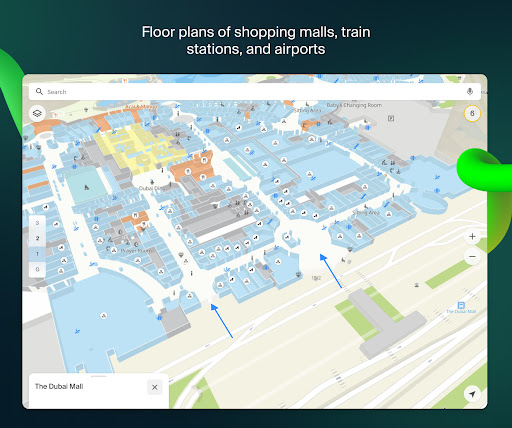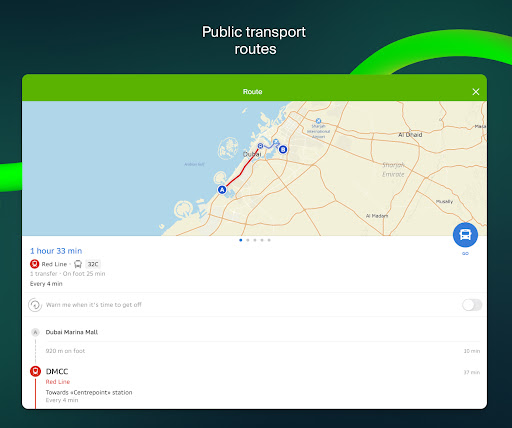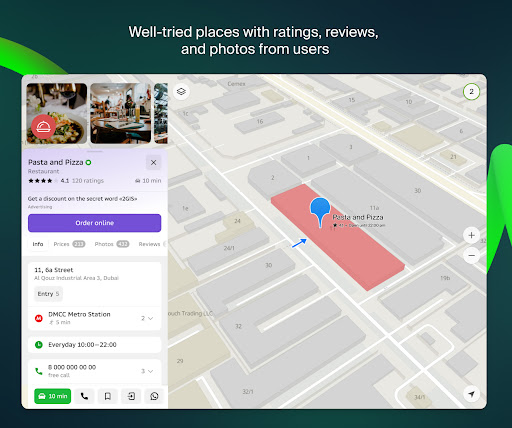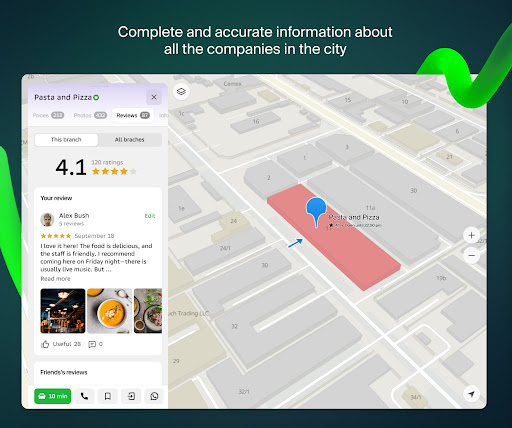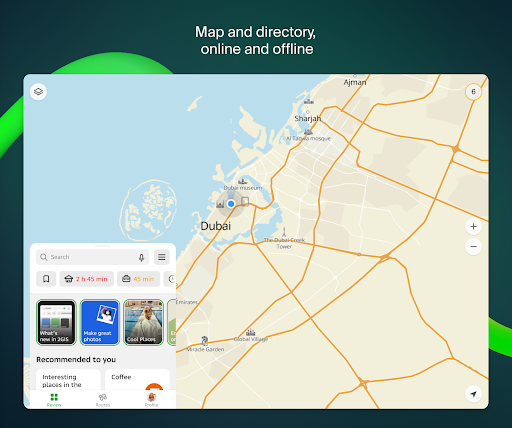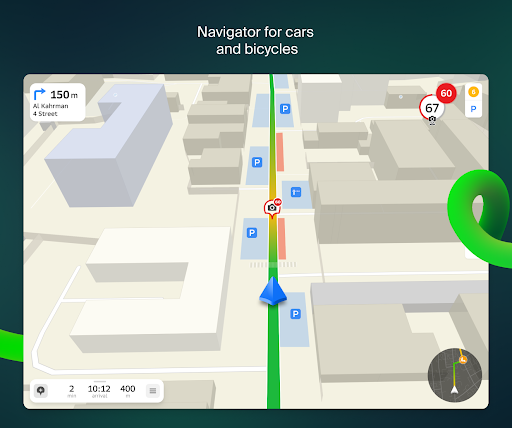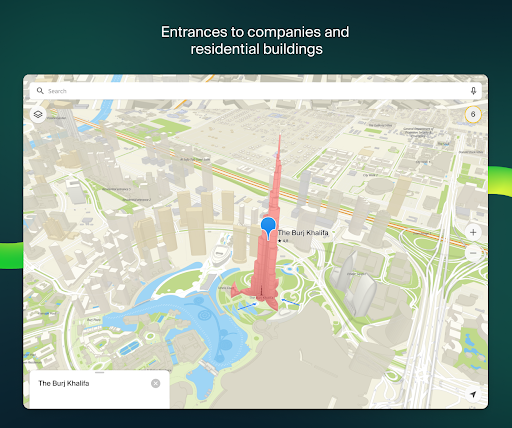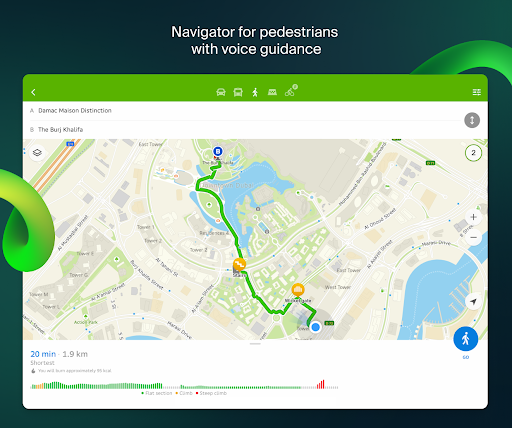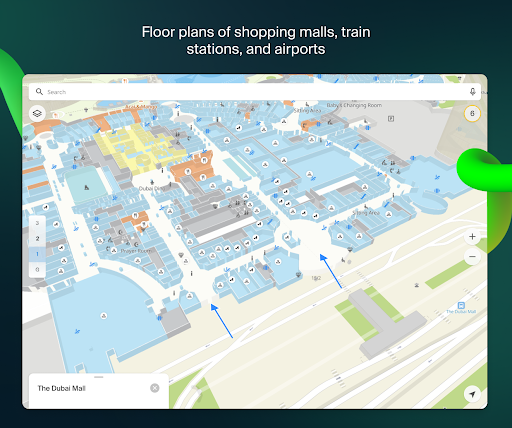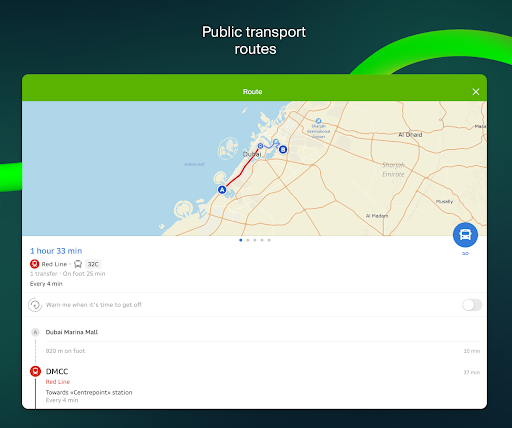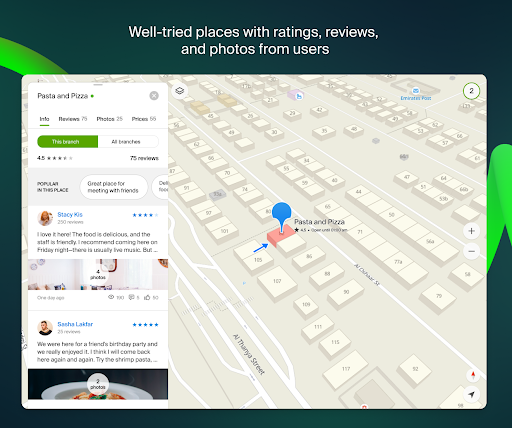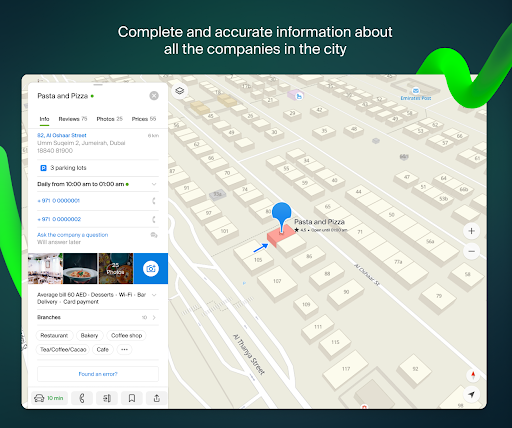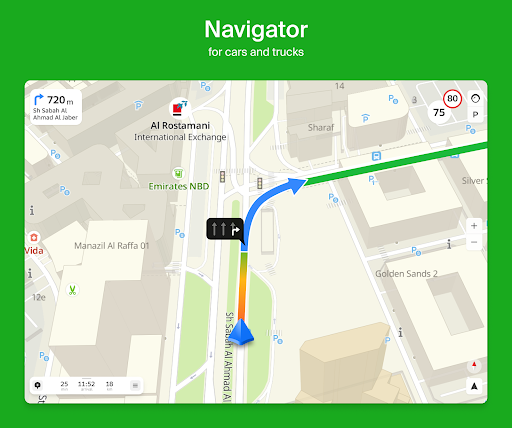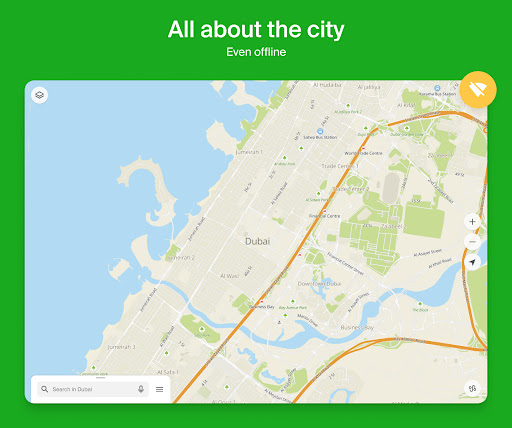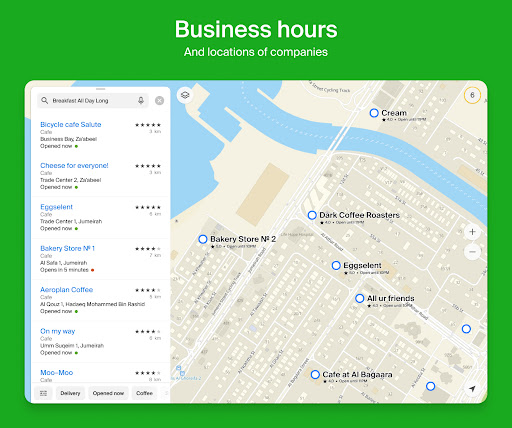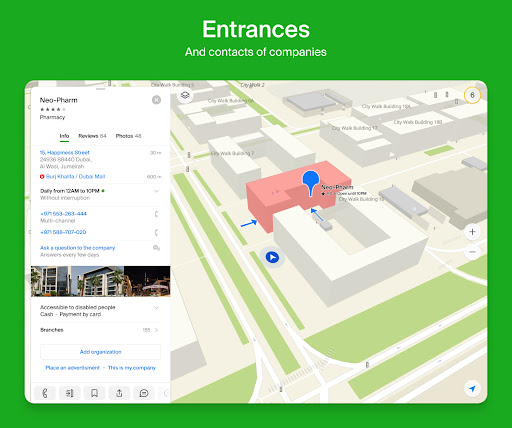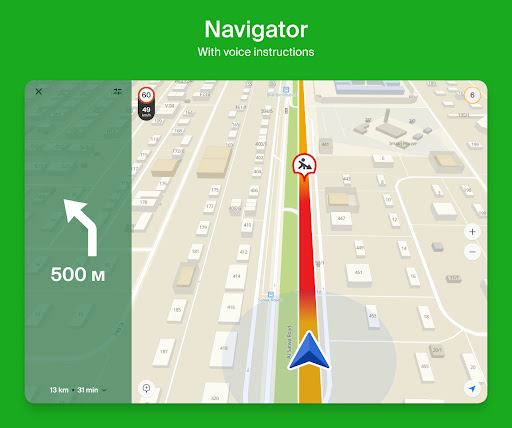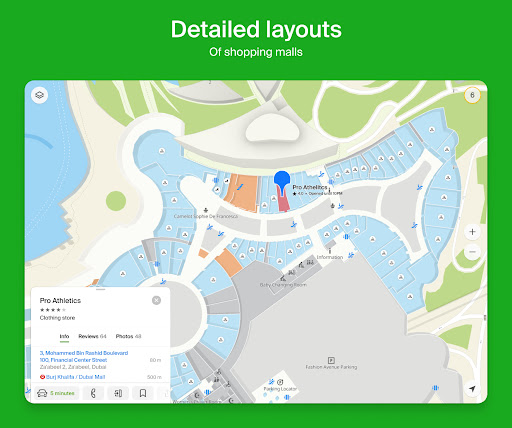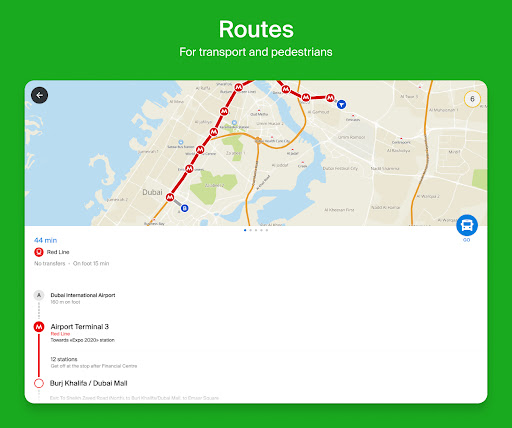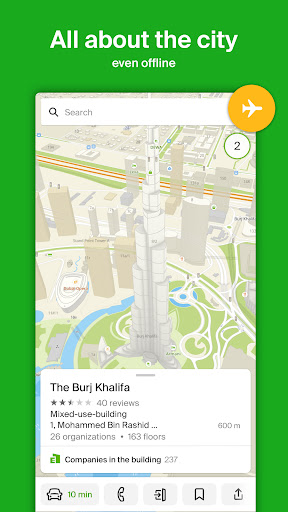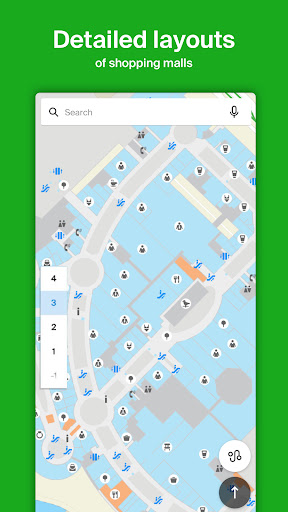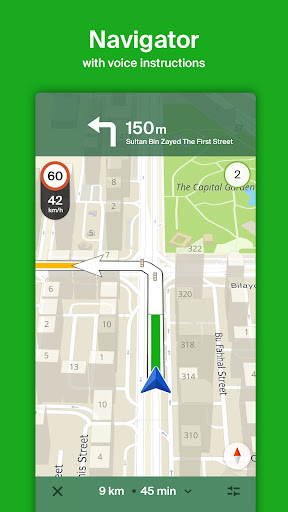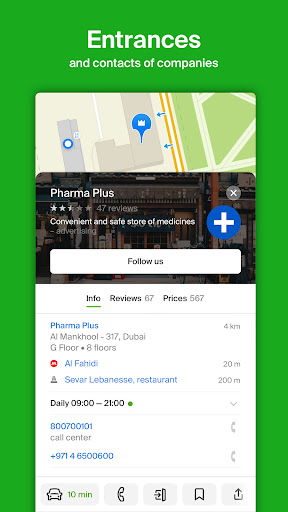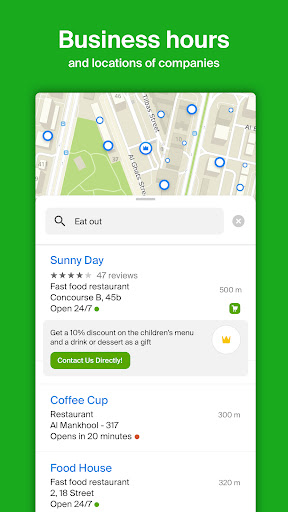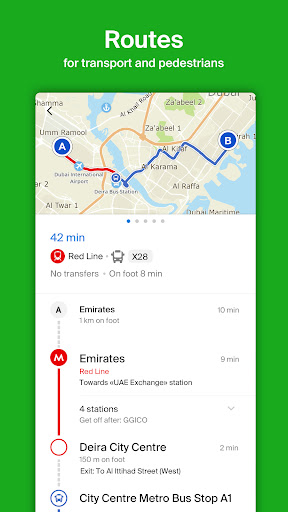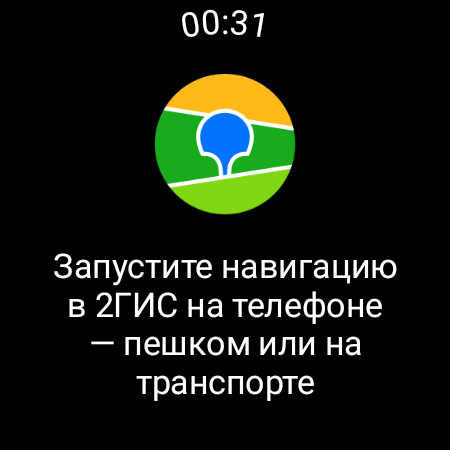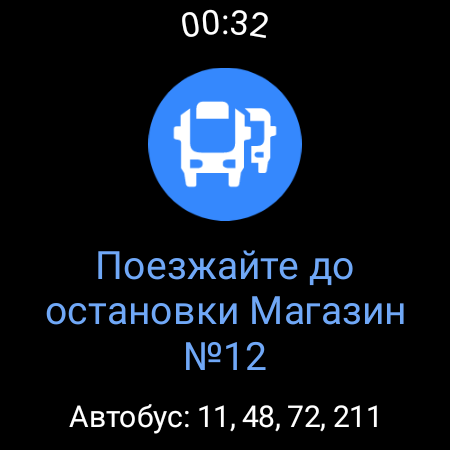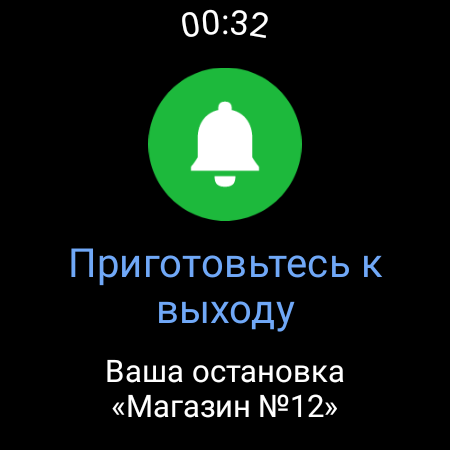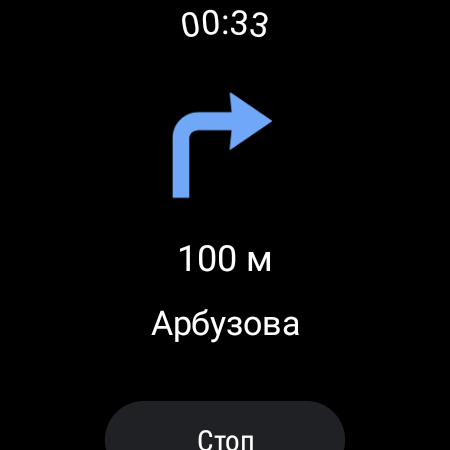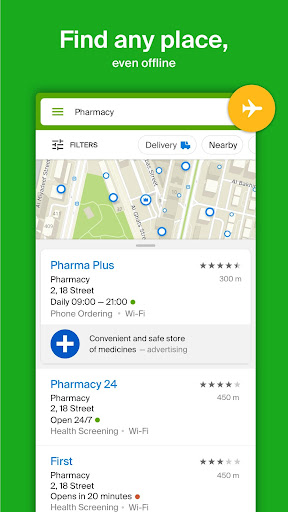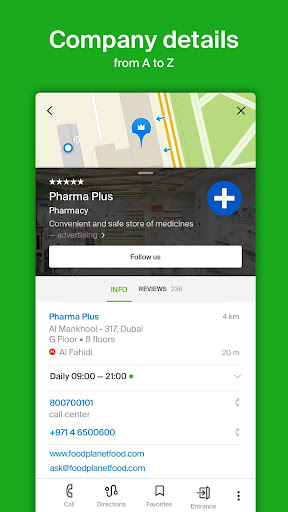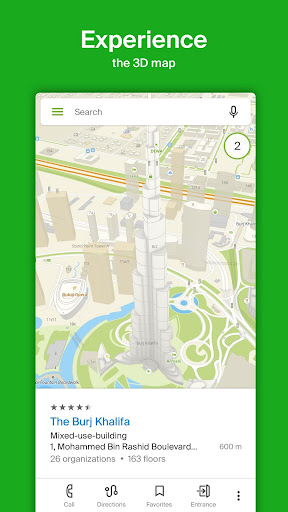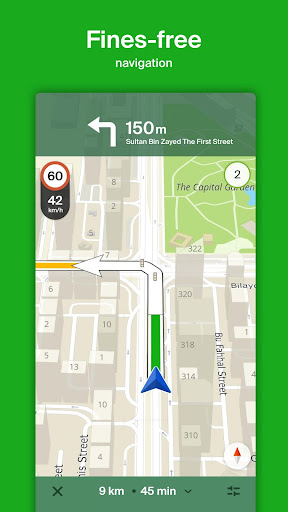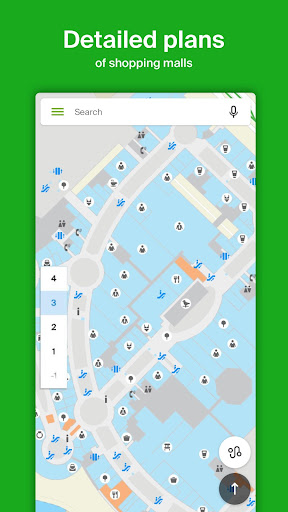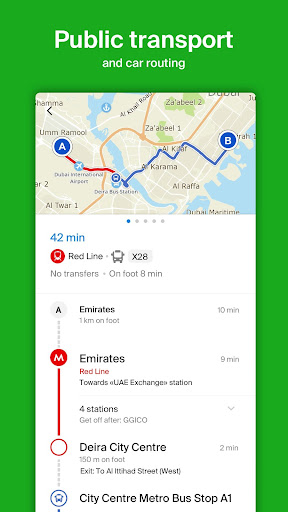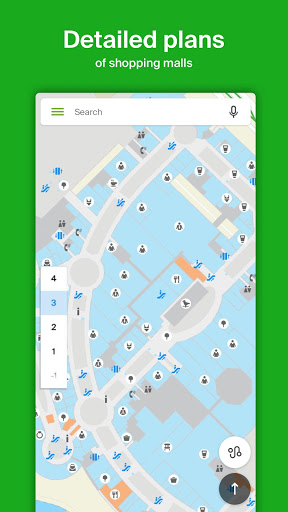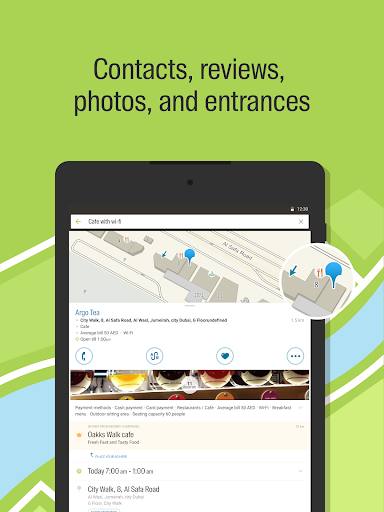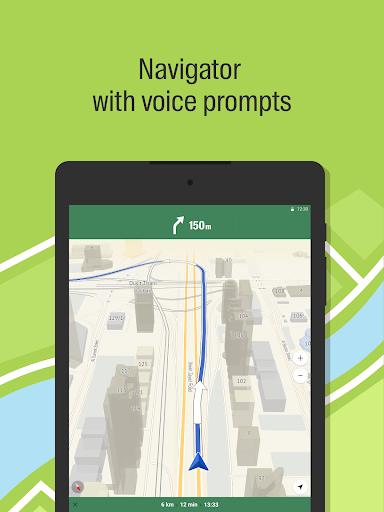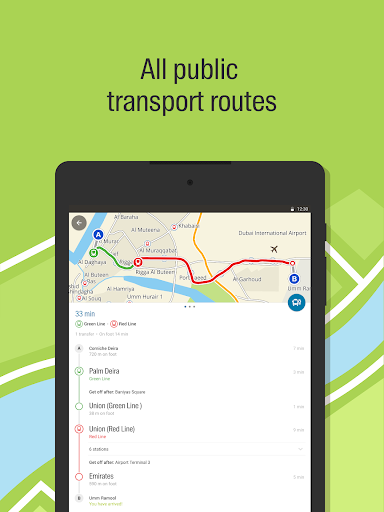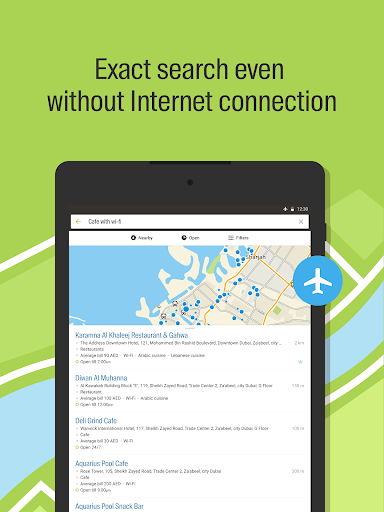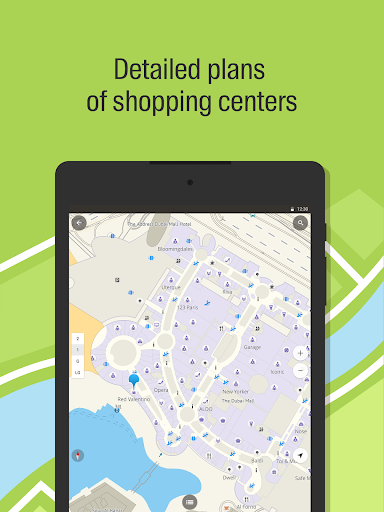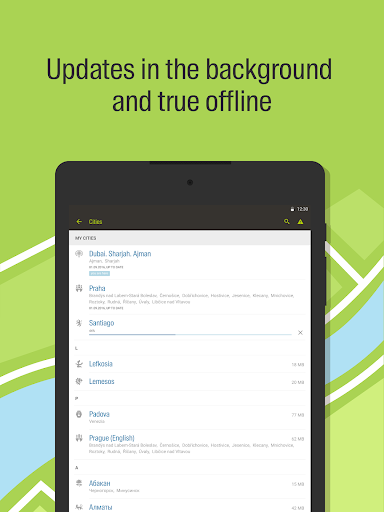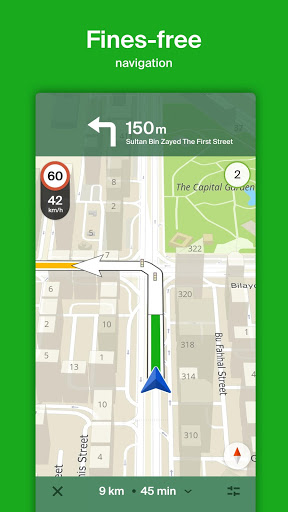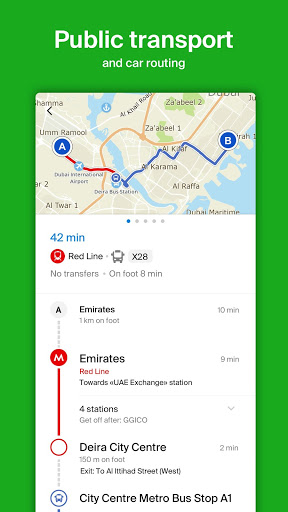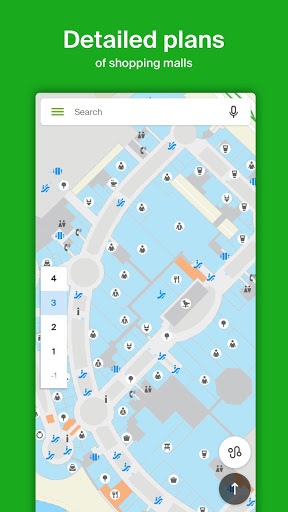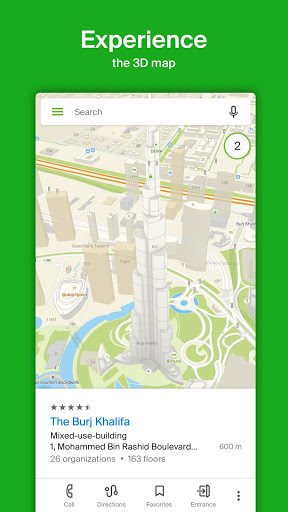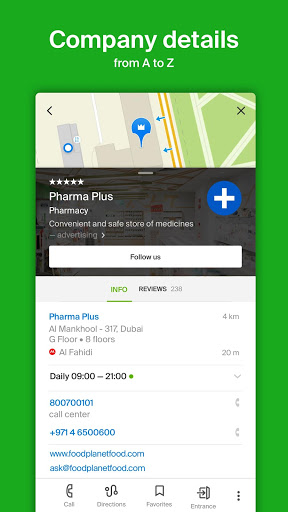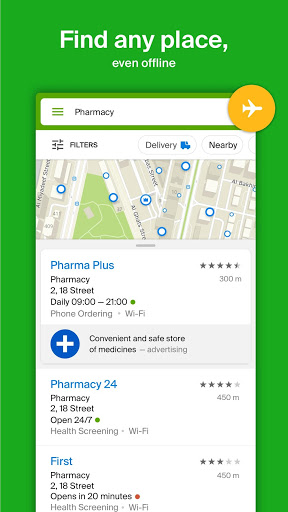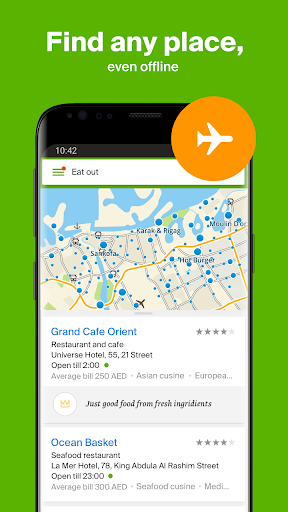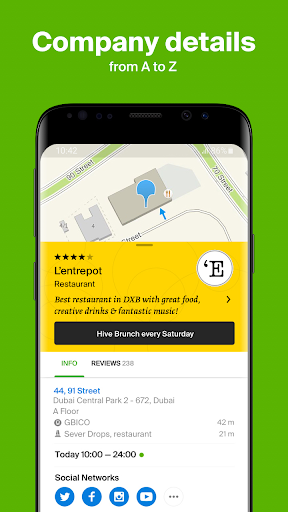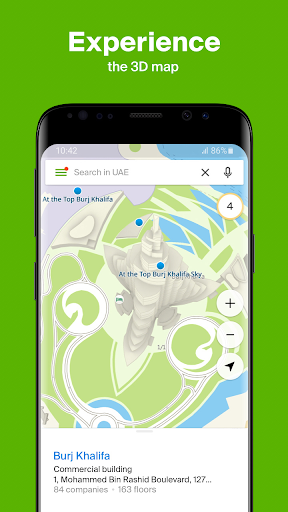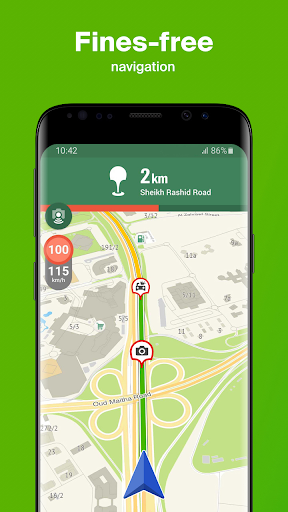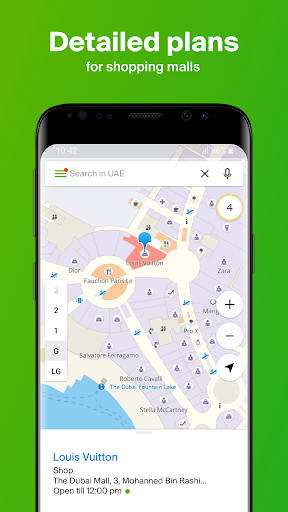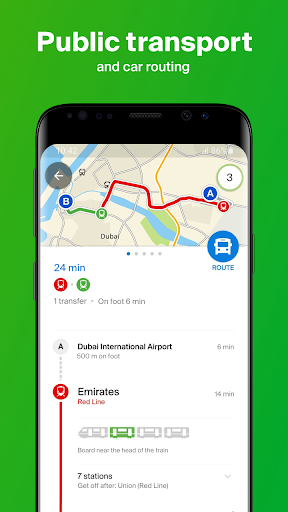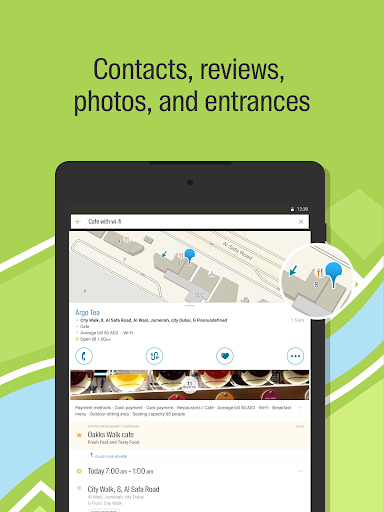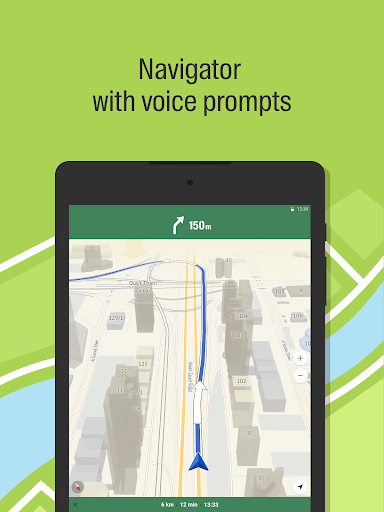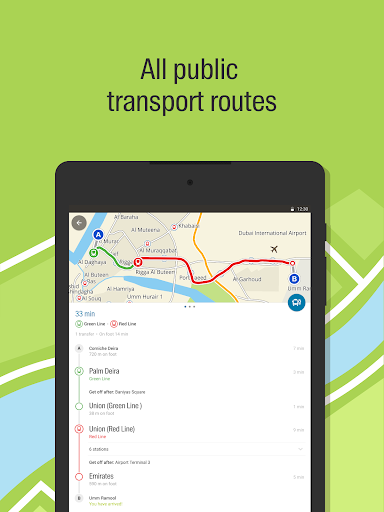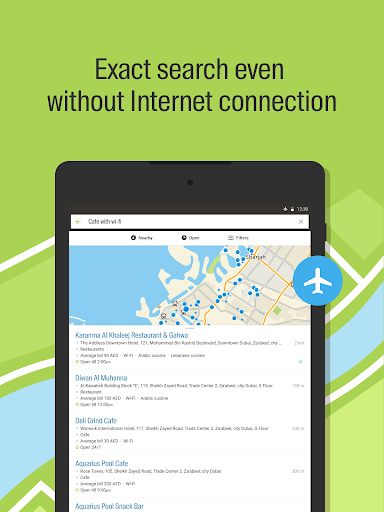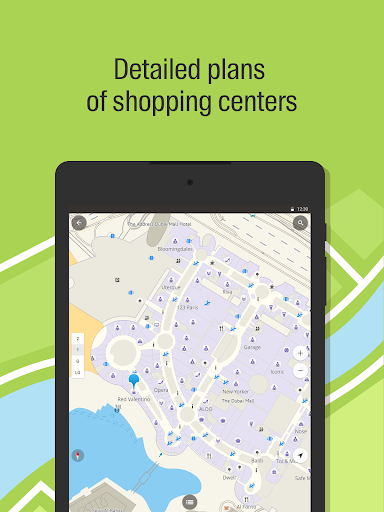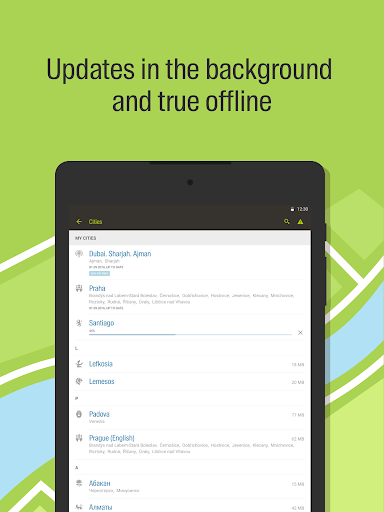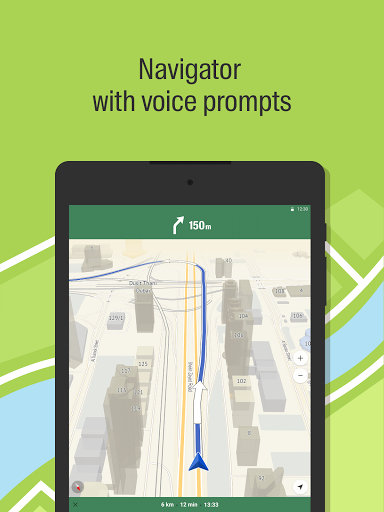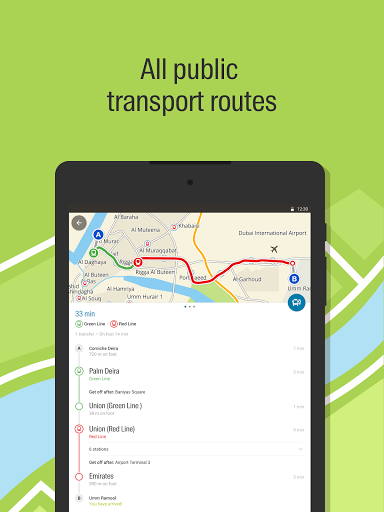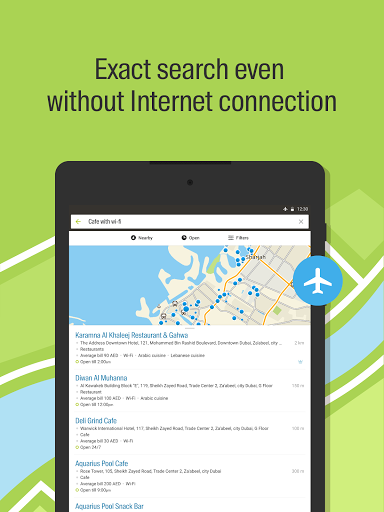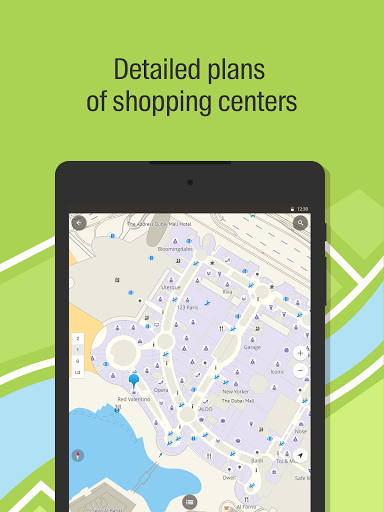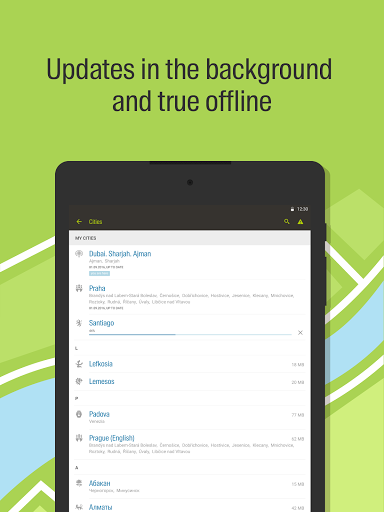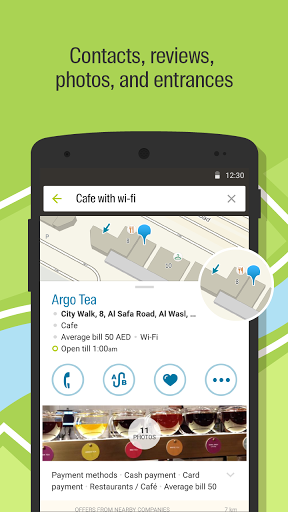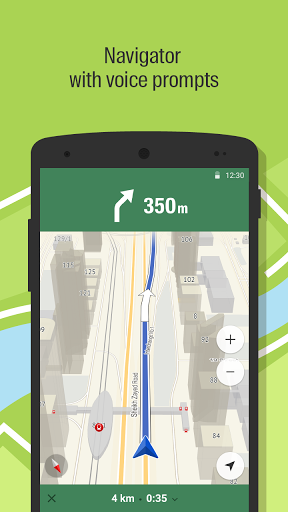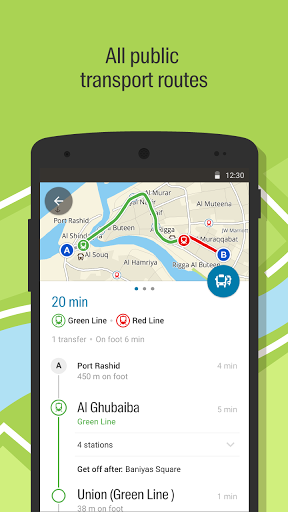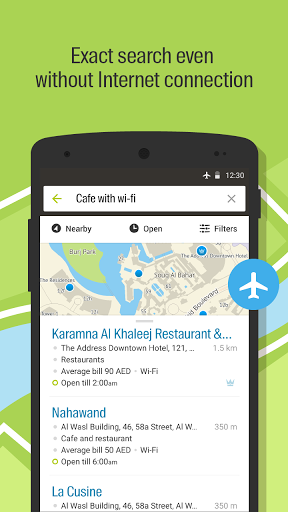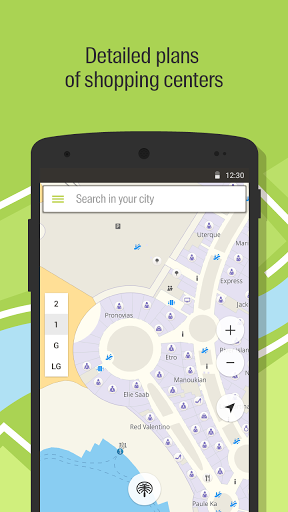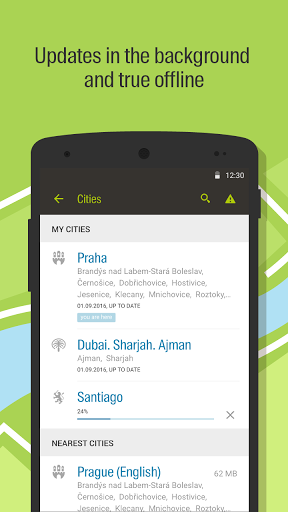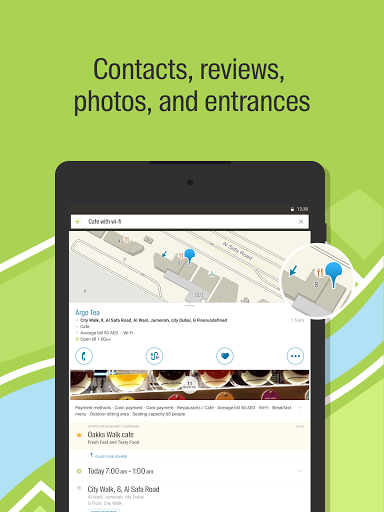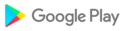Some nice updates for our dearest users.
We've improved public transport tracking — now the icons move more accurately and smoothly. Also, the sidebar menu button won't disappear anymore when viewing the map in full screen.
Looking forward to spring!
Improving the service is our never-ending goal, so don’t be surprised.
In this update, we improved the search results and updated the design of cards: now it is even more convenient to choose restaurants, shops and services on the map.
At the same time, we fixed several minor bugs that you most likely did not even notice.
Take care of yourself!
Here's what's new:
- now we suggest more alternative car routes;
- arrival time and remaining distance panel got touched up;
- check out some new handy buttons on the navigator exit screen;
- tweaked the route switch in the Android Auto.
Here's what's new:
- now we suggest more alternative car routes;
- arrival time and remaining distance panel got touched up;
- check out some new handy buttons on the navigator exit screen;
- tweaked the route switch in the Android Auto.
Hi! Winter's coming to an end. We're sure you've been places. Now is the time to tell all about it in 2GIS to your friends and fellow users because it got easier to share photos and reviews of places. We display them the new way in the user profile and under the My 2GIS tab.
Ho-ho-ho! Here's the year's final release of 2GIS, and it's filled with holiday cheer.
No serious business this time. We sprinkled the map with some winter magic — you'll get to see it closer to the holidays. Look out for the magic snowflake on the main screen of the app.
Make sure to rest well and have fun during the winter holidays. See you in 2022!
Breaking news: we have completely revamped the car navigator! Brand new design, a mini-map of the route, parking lots on the map, travel time and arrival time displayed together. Also, we made a lot of algorithm improvements. Go to the application settings, select "Navigator", and turn on the new 2GIS navigator. And don't forget to share your opinion on the update.
August updates, fresh and hot!
1. Now we support landscape mode. Dashboard, search results, and company cards no longer stretch across the screen if you rotate your phone.
2. Tap the "Your friends have been here" tab in the collapsed card to view your friends' photos and reviews of the place. Don't forget to log in via VK.
3. Introducing the "Share photo" button. Find the nicest shots in company cards and send them to your friends.
And last but not least: we love you! That's all.
Some cool, refreshing updates just for you. ?
We fixed the zoom buttons that would occasionally disappear after you opened a card.
The photos that you upload would flip sideways for some reason — we fixed that too.
A little something for review writers. Share your impressions of your local coffee shop or a grocery store, and we'll express our gratitude.
And as always, made some minor tweaks and fixes for you to use 2GIS even more comfortably
Good news alert!
Remember how there was no option to add photos to a review? Now there is. Write reviews and share your impressions of places and companies.
When you search for goods, now you can see the most popular models next to the filters at the top of the screen. Check this out!
Transport scenarios got tweaked, too.
If traffic jams make driving too time-consuming — we'll gently suggest hopping on the metro (only in Moscow for now).
"Finally" is one word for this release. Finally, you can customise the size of display font and icons on the map — check out the Map menu in the Settings.
Finally, we've added the Taxi mode. Enable it in the Navigator settings to include public transport lanes in the route. And the Cargo settings were updated for the UAE.
And there are also some minor tweaks for a better app.
We've redecorated our cards and the main screen a bit. The Close button moved to the card, the Sidebar menu is now on the right, and you can now open a category or build a route from the collapsed search bar.
Now you can link different social network accounts to your 2GIS account and use whichever to log in.
Added 1500 traffic cameras to the map. Speeding tickets, we won't miss you.
We also sneaked in some fixes for the app to no longer flood the memory space on HONOR 8A with its gigabyte.
Getting ready for spring! We’ve added a pedestrian navigator. No need to keep your eyes on your phone anymore — just enjoy your walk, and we’ll tell you when to turn or to cross the road.
Drivers can now improve the navigator. If you noticed an incorrect speed limit, tap on the speed counter icon and type in the correct one.
If you like our app, leave us some nice words in the review, please. That’ll sure make our day! And if there’s any problem, write us at dev@2gis.com, and we’ll help.
We made your Favourites colorful! Each of your collections now has a different color on the map for less confusion. You cannot select the color yourself yet, but we'll make that possible soon.
Find out what cafes, beauty salons, service stations, etc. your friends prefer. Log in with your VK account, and we'll show you the companies that your friends have visited in search results and the companies' cards. There you can also find reviews and photos your friends have uploaded to 2GIS.
You asked, and we delivered. Now you can set the volume of voice instructions in the navigator.
We also added Android 11 support. You can’t see the tweaks, but rest assured that things are under control.
We keep on tweaking the delivery service: now there're discounts, and contacting the Support team is easier, too.
We've also slightly re-designed The Travel Guide section. Check it out.
Last but not least: fixed some nasty bugs, including problems with opening external links in Chrome and manually moving A and B points of the route on the map.
A piece of nice news for truck drivers: now you can build routes for your transport in 2GIS. You can specify the weight of your vehicle and other parameters in the Settings. So far, the option is only available in Moscow, but we'll enable it in other cities soon.
And in case if you don't have a truck in your life, why not have a nice stroll down the summer streets with our pedestrian routes. We've added more visual indications of potential obstacles on the way, such as fence doors or stairs.
The places you turn to most frequently — e.g. open cards, call or build routes to — now we recognize them automatically and highlight them as points on the map for you. You're welcome ?
Now to the bug fixes. Zoom buttons are back up in the landscape mode. And we no more muffle music on the device after exiting the navigator.
As usual, in the latest release we’ve fixed a dozen or two of bugs in the app. None of those were particularly notable, so we'll rather tell you about a sweet little feature you might’ve missed.
In 2GIS you can measure any distance right on the map. Touch the screen with two fingers and in a second a line will appear between them with an indication of the measured distance.
And with that, we‘re back to preparing a new release with the important stuff.
Stay Healthy. Stay Tuned.
Now when you build a public transport route you'll also see a taxi route as one of the alternatives. In current circumstances, the taxi is a safer choice.
On the main screen, you'll find a link to our special feature — map-based community message board. #Stayhome and give it a try.
Take care, y'all.
Now when you build a public transport route you'll also see a taxi route as one of the alternatives. In current circumstances, the taxi is a safer choice.
On the main screen, you'll find a link to our special feature — map-based community message board. #Stayhome and give it a try.
Take care, y'all.
Now when you build a public transport route you'll also see a taxi route as one of the alternatives. In current circumstances, the taxi is a safer choice.
On the main screen, you'll find a link to our special feature — map-based community message board. #Stayhome and give it a try.
Take care, y'all.
Now when you build a public transport route you'll also see a taxi route as one of the alternatives. In current circumstances, the taxi is a safer choice.
On the main screen, you'll find a link to our special feature — map-based community message board. #Stayhome and give it a try.
Take care, y'all.
Now when you build a public transport route you'll also see a taxi route as one of the alternatives. In current circumstances, the taxi is a safer choice.
On the main screen, you'll find a link to our special feature — map-based community message board. #Stayhome and give it a try.
Take care, y'all.
Added a separate searchable tab for companies to building cards.
When you create a route right on the map, the app will show you the time and distance information next to the route lines. It is now more convenient to compare routes.
It is now even more convenient to use the search results on the map: you will see the companies that are closed at the moment displayed as gray markers (the open ones are still blue).
Fixed a few bugs on Android 10, improved re-routing in the Navigator.
Performance improvements. The application now starts faster.
Various bugs fixes and stability improvements. Rate us on Google Play if you like our app, this will help us become even better. If you have any questions, please feel free to comment. We’ll do our best to get our hands on them.
Various bugs fixes and stability improvements. Rate us on Google Play if you like our app, this will help us become even better. If you have any questions, please feel free to comment. We’ll do our best to get our hands on them.
Various bugs fixes and stability improvements. Rate us on Google Play if you like our app, this will help us become even better. If you have any questions, please feel free to comment. We’ll do our best to get our hands on them.
Various bugs fixes and stability improvements. Rate us on Google Play if you like our app, this will help us become even better. If you have any questions please feel free to comment. We’ll do our best to get our hands on them.
More than 40 minor fixes and changes that can improve your experience with 2GIS.
If you like 2GIS, please, write a review in Google Play. This will help other people find the service with accurate information about the city. If you have any problems or questions — contact us at help@2gis.com, we will be glad to help you. You can do it right from the app menu.
Add photos, write reviews, drive with Navigator, and get a corresponding achievement for each activity. Find a full list of badges in My 2GIS tab at the end of this week!
We also redesigned the filter screen in the search, now the filters are much more humane and easier to use. Starting with this version of the app, you can search for a place by its geographical coordinates, at last!
Give us your likes and five stars! We are going to continue working on improvements. See you soon! :)
Sometimes it is necessary to pause and focus on the stability of the app, so that was what we decided to do.
Some users could not see the text field in the company chat — we fixed that issue. A screen rotation did not work for some devices — now it works. The travel search tip did not display the metro icon — done. And we also fixed a lot more minor bugs.
Sometimes it is necessary to pause and focus on the stability of the app, so that was what we decided to do.
Some users could not see the text field in the company chat — we fixed that issue. A screen rotation did not work for some devices — now it works. The travel search tip did not display the metro icon — done. And we also fixed a lot more minor bugs.
Dressed up our app a little for the holidays :)
Merry Christmas and Happy New Year to you!
The app got a noticeably refreshed look: the new color palette is cleaner, the new font is more harmonious, and the new 2GIS is still as cool as before! No, really, we finally took the time to sit down and thoughtfully put all the elements in order. Now the next step is to do the same with the Navigator.
Since we began talking about the redesign, here are some spoilers. Soon our map will also get a noticeably refreshed look. Do not forget to update the database of downloaded cities in a week.
The app now work faster!
All summer we have been partially rewriting the architecture of our app. The interface and map are now more responsive, and the app runs faster, especially on slower devices. Try it!
In addition, the Navigator can now be configured so that your background music is not turned down by messages about maneuvers. And dozens of other small improvements to the app.
Give us 5 stars and write reviews if you like what we do. We are trying to constantly improve our app!
The speedometer! We don’t know why it took us so long to add it to our Navigator, but now we have it. It shows your current speed as well as speed limits. Drive safely.
We made it possible to like or dislike events added to the map by other users. You’ll see how many people hit a plus for another road closure or roadworks — it’ll allow you to understand whether this event is true or not.
If you like what we do, write something positive about us in Google Play reviews. And we will keep it up!
Various bugs fixes and stability improvements. Rate us on Google Play if you like our app, this will help us become even better. If you have any questions please feel free to comment. We’ll do our best to get our hands on them.
Various bugs fixes and stability improvements. Rate us on Google Play if you like our app, this will help us become even better. If you have any questions please feel free to comment. We’ll do our best to get our hands on them.
Various bugs fixes and stability improvements. Rate us on Google Play if you like our app, this will help us become even better. If you have any questions please feel free to comment. We’ll do our best to get our hands on them.
Various bugs fixes and stability improvements. Rate us on Google Play if you like our app, this will help us become even better. If you have any questions please feel free to comment. We’ll do our best to get our hands on them.
Fixed a lot of bugs and made a lot of small improvements. Most notable changes:
— You can hide the road event card in the Navigator if you swipe it down, as in other modes in the app.
— Now you can edit your home/work address using longtap.
Now you can see two walking route options in the travel search results — a short one and a route along the main streets. We also made the selection of the departure time when searching for a route easier. And do not forget to try our new longtap feature in the navigator! :)
Traffic accident? Potholes? Spread the word to other drivers right in the 2GIS app! Leave comments and upload pictures so that others will know what to expect. Traffic cameras, roadworks, and roadblocks are shown directly on the map.
More than 50 minor fixes and changes that can improve your experience with 2GIS. For example, galleries are much faster now, and, finally, you can view photos zooming them in with your fingers.If you like 2GIS, please, write a review in Google Play. This will help other people find the service with accurate information about the city. If you have any problems or questions — contact us at help@2gis.com, we will be glad to help you. You can do it right from the app menu.
We’ve added User Profile to the app in the previous release. The place where you edit your user info and manage uploaded photos. Now you can manage your reviews from User Profile as well. Sign in to check this new feature out.(Available on selected cities, more cities are coming)Directory shortcuts are back to the search screen.
We have added a full-fledged user profile. At the moment, you will find only the photos you have uploaded there, but soon there will be all the content you share with others in the app. Sign in to rate this new feature.In the cities where the reviews from 2GIS users are available, you can now leave a review not only to the companies, but also to any object on the map. We launch cities gradually, wait for yours, it will be available very soon.
Now you can manage your favorites without authorization! You asked for it, and we did it. Just tap “Skip”, if you do not want to sign in.We also increased the number of elements in the search history to make it easier for you to return to your previous queries or travels.
The main screen have received a complete overhaul, offering quick access to all the essential functions. Local organisations, featured places, best companies nearby, public transport stops and routes to both home and work locations are now available with a single click.In-app reviews have been launched for Dubai. Rate companies and leave reviews directly in the company's listing. Let's make noise! Available soon for other cities.
We have added the "Home" and "Work" points to Favorites. Complete the address fields, build routes and see the traffic in two clicks before leaving home or work.Speaking of travels. Now it is possible to attach pictures to the messages about errors in routes. Do not hesitate to contact us, each message you send is very important for us.We have improved the messages to companies. Now you will not miss a company response — we will send you a push notification even if the app is not running.
- Improved public transport route search;- Fully-featured navigation on the walking route screen;- Photo attachments for error reports;- Fixed geopositioning when the phone is offline.
- Improved public transport route search;- Fully-featured navigation on the walking route screen;- Photo attachments for error reports;- Fixed geopositioning when the phone is offline.
Improved Favorites:- Collections. Group your Favorites into lists: "Favorite bars", "Buy wallpaper", "Where to buy dragonglass"- Toggle map visibility for collections via Collection Properties dialog.
Do you get around the city by minibus, or do you have a travel card and prefer regular city buses? You can choose your favourite public transport types with the new transport filters option!
Searching for companies by categories has become easier now: we have added a powerful category system with more than 1000 categories for different situations.Also, we have made some improvements: search results are displayed faster now, as are public transport routes.
• Small changes and fixes.
Some nice updates for our dearest users.
We've improved public transport tracking — now the icons move more accurately and smoothly. Also, the sidebar menu button won't disappear anymore when viewing the map in full screen.
Looking forward to spring!
August updates, fresh and hot!
1. Now we support landscape mode. Dashboard, search results, and company cards no longer stretch across the screen if you rotate your phone.
2. Tap the "Your friends have been here" tab in the collapsed card to view your friends' photos and reviews of the place. Don't forget to log in via VK.
3. Introducing the "Share photo" button. Find the nicest shots in company cards and send them to your friends.
And last but not least: we love you! That's all.
A piece of nice news for truck drivers: now you can build routes for your transport in 2GIS. You can specify the weight of your vehicle and other parameters in the Settings. So far, the option is only available in Moscow, but we'll enable it in other cities soon.
And in case if you don't have a truck in your life, why not have a nice stroll down the summer streets with our pedestrian routes. We've added more visual indications of potential obstacles on the way, such as fence doors or stairs.
Added a separate searchable tab for companies to building cards.
When you create a route right on the map, the app will show you the time and distance information next to the route lines. It is now more convenient to compare routes.
It is now even more convenient to use the search results on the map: you will see the companies that are closed at the moment displayed as gray markers (the open ones are still blue).
Fixed a few bugs on Android 10, improved re-routing in the Navigator.
Various bugs fixes and stability improvements. Rate us on Google Play if you like our app, this will help us become even better. If you have any questions, please feel free to comment. We’ll do our best to get our hands on them.
We have added the "Home" and "Work" points to Favorites. Complete the address fields, build routes and see the traffic in two clicks before leaving home or work.Speaking of travels. Now it is possible to attach pictures to the messages about errors in routes. Do not hesitate to contact us, each message you send is very important for us.We have improved the messages to companies. Now you will not miss a company response — we will send you a push notification even if the app is not running.
Night mode for the navigator - dark theme is automatically enabled at night.Metro exits - we show the most convenient actual exit to the street after a subway ride.It's now possible to rate constructed routes and add pictures to them. The former helps us improve our algorithms, the latter shows other users what they'll see on the road.
Fixed a lot of bugs and made a lot of small improvements. Most notable changes:
— You can hide the road event card in the Navigator if you swipe it down, as in other modes in the app.
— Now you can edit your home/work address using longtap.
We’ve added User Profile to the app in the previous release. The place where you edit your user info and manage uploaded photos. Now you can manage your reviews from User Profile as well. Sign in to check this new feature out.(Available on selected cities, more cities are coming)Directory shortcuts are back to the search screen.

 Blackview BV8000 Pro
Blackview BV8000 Pro